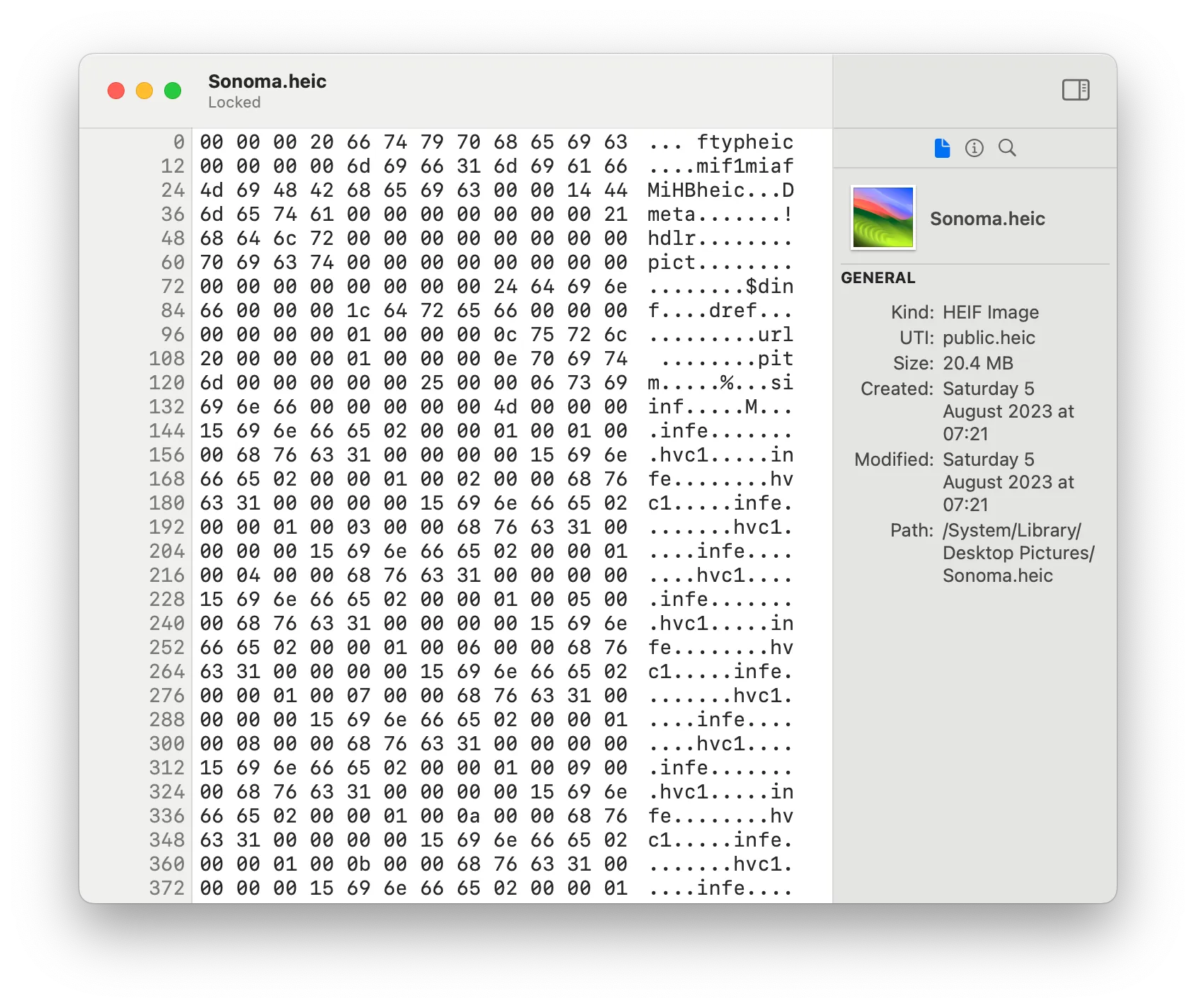
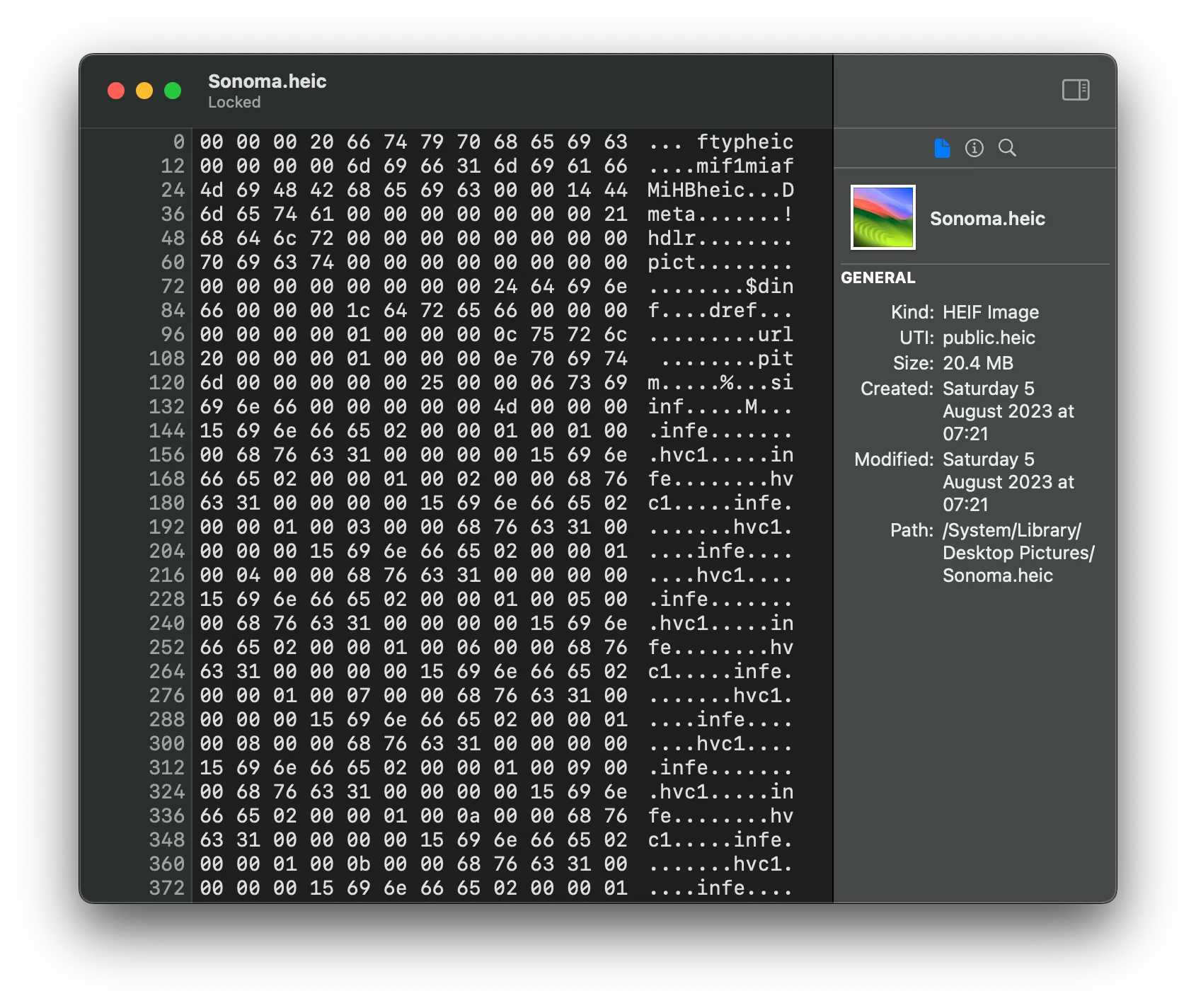
Designed for macOS
From the app icon to the full-height sidebar, HextEdit is designed to fit in on macOS and resizes well to adapt to any use case.
Fast and native
HextEdit runs natively on both Intel-based CPUs and Apple Silicon for great performance. Built using Swift, HextEdit uses an efficient data structure for fast editing of files big or small.
Byte inspector
Edit bytes as little or big endian signed or unsigned integers, floats, or doubles. View values as binary, decimal, or hexadecimal numbers.
Fast incremental find
Find strings, integers, and byte patterns in files. HextEdit has incremental background find, allowing you to continue working while searching very large files.
Features
- Fast and native!
- Insert, delete, copy, or paste bytes or strings
- Undo/redo
- Search for strings, integers, and bytes
- Edit bytes as integers, floats, or doubles in any radix
- Jump to offset
- Zero selected bytes
- File version history